This is a how to guide for buying POWER nodes on the Fantom network.
POWER is a DaaS (DeFi as a service) project that invests in other DeFi projects and returns profits to its node holders. There are four tiers of POWER nodes, each with its own costs and reward rates.
Here’s a description of POWER in their own words:
POWER is a multi-blockchain Yield Processing Node platform built on Fantom network, it was
Source: POWER whitepaper
created with the goal of providing its users with high, steady, passive, and consistent yields.
Here’s how POWER generates profits for its holders:
Quick rundown on setting up POWER nodes
- Get some $FTM in your MetaMask wallet
- Swap $FTM for $POWER tokens
- Use $POWER to buy a node
What you’ll need to follow this guide
- MetaMask wallet
- $POWER token
- SpookySwap DEX
Steps to swap $FTM for $POWER
You can follow the same steps to setup any tier of POWER node, but you will need to adjust for the right amount of $FTM and $POWER tokens to cover the cost of the node you want.
1. Create and setup a MetaMask wallet (available as a web browser extension and mobile app).
2. Add the FTM network (Fantom Opera) to your MetaMask wallet.
You can do this easily by clicking the link on SpookySwap DEX to connect your wallet to the network.
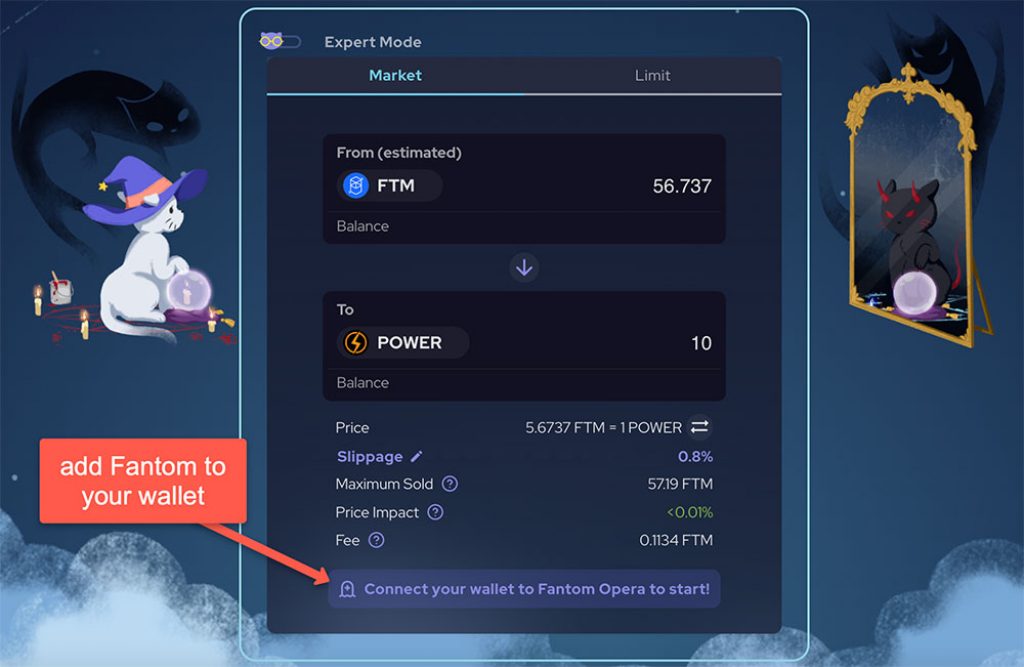
Optional – Add Fantom network to your MetaMask using the official Fantom guide here.
3. Buy some $FTM from Binance or your preferred exchange (see other exchange options here).
4. Send your purchased $FTM to the your MetaMask wallet.
5. Add the $FTM the contract to your wallet so the tokens appear in your wallet.
You can easily do this by clicking the MetaMask fox icon on CoinGecko here.
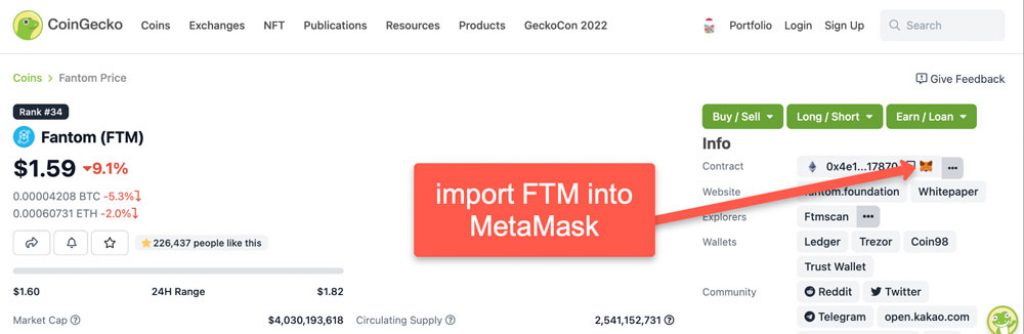
Optional – You can manually add the $FTM contract to your wallet using this address: 0x4e15361fd6b4bb609fa63c81a2be19d873717870
6. Add the $POWER contract to your wallet so the tokens appear in your wallet.
Use this CoinGecko link and follow the same instructions as adding FTM to your wallet.
Optional – You can manually add the $POWER contract to your wallet using this address: 0x131c7afb4e5f5c94a27611f7210dfec2215e85ae
7. Swap $FTM for $POWER through the SpookySwap exchange here.
Select FTM as the token to swap “from” and POWER as the token to swap “to”.
Enter the amount of $FTM you want to swap for $POWER.
You will need to connect your wallet to SpookySwap and make an approval transaction to allow SpookySwap to use the $FTM in your wallet. This will cost you a tiny amount of gas paid in $FTM.
You should now see a balance of $POWER tokens in your wallet.
8. Connect to the official POWER dApp here to purchase your node.
POWER node info (costs, reward rates, fees)
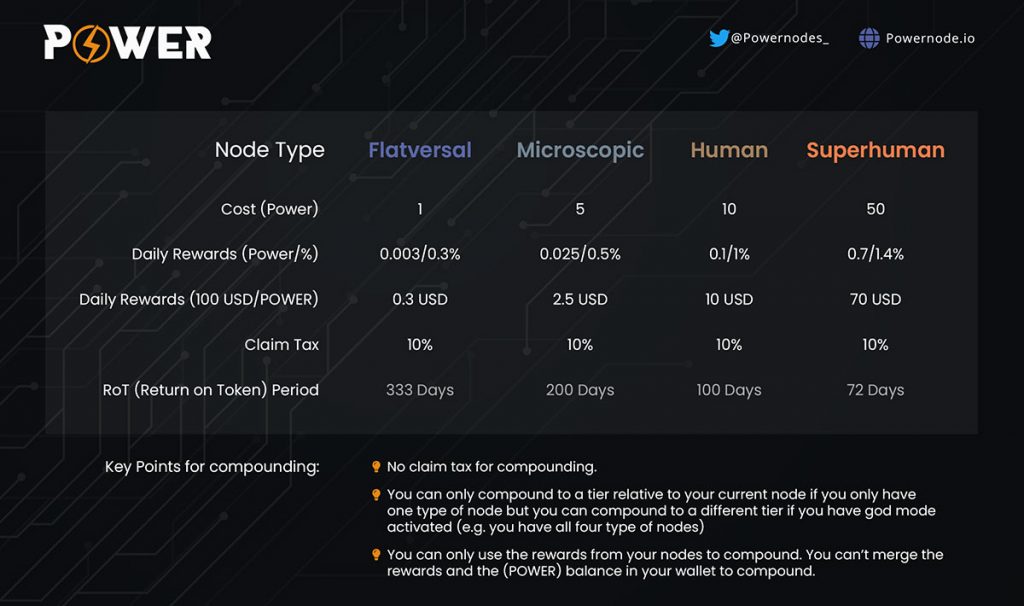
Current token prices
Here’s the latest market prices of $POWER and $FTM (refresh this page to update the price).
Official POWER node links
- Official POWER website
- Official POWER dApp
- Official POWER Medium
- Official POWER Twitter profile
- Official POWER Discord
- POWER on CoinMarketCap
- Official POWER node knowledge base
Additional POWER node resources
- POWER node calculator
POWER nodes FAQ
Have any questions about POWER nodes? Drop them in the comments below.
How much do POWER nodes earn?
The cheapest node costs 1 $POWER token and earns 0.003 $POWER per day while the most expensive POWER node (the Super Human node) costs 50 $POWER tokens per node and earns 0.7 $POWER per day.
How are $POWER tokens used when you buy a node?
– 20% future use
– 10% to POWER-FTM Pool for rewards
– 70% into generator rewards pool
This distribution may change over time.
What is the monthly maintenance fee for POWER nodes?
However, there is a flat claim tax of 10% across all node tiers.
Exchanges to buy FTM
Looking for other node projects? Check out this list of popular node projects on my watchlist.








